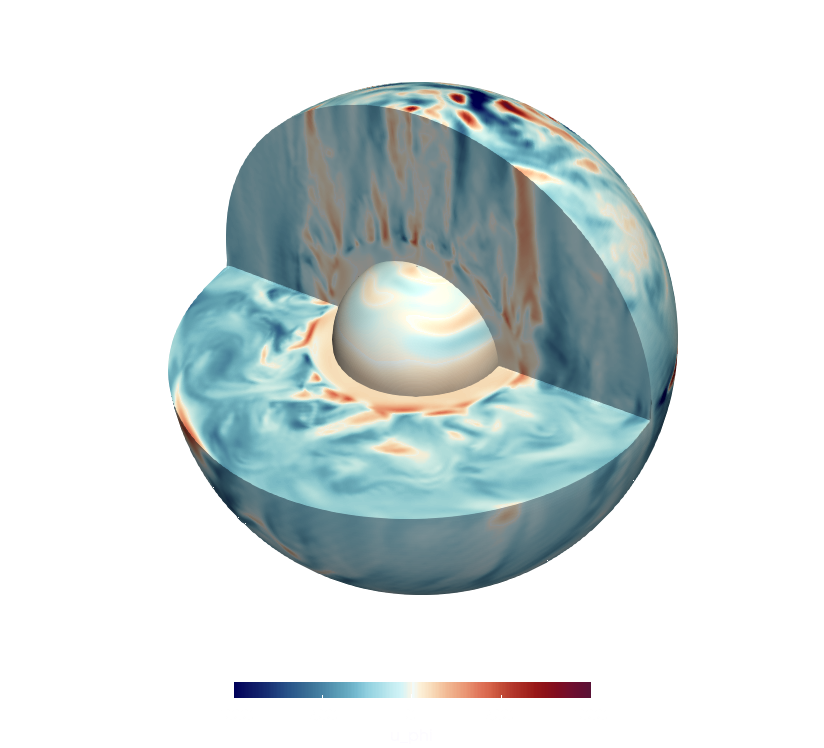
An open source python package to process data from PARODY-JA4.3 dynamo simulations with a stably-stratified F-layer at the base of the outer core.
Getting Started¶
Welcome! Here is my Python package to process data from PARODY-JA4.3 dynamo simulations with a stably-stratified F-layer at the base of the outer core.
Prerequisites¶
Installing¶
Conda:
conda install -c jnywong paropyPip:
pip install paropyGit:
Find the Git repo here.
Warning: IPython issue¶
Please note that iPython may not be compatible with jedi release 0.18.0. Please revert to version 0.17.2 for auto-complete features to work (see here).
Package structure¶
paropy/
docs/
paropy/
__init__.py
data_utils.py
plot_utils.py
routines.py
scripts/
convective_power.py
diagnostics.py
diagnostic_parameters.py
filter_surface_field.py
latitude_vs_Br.py
latitude_vs_Br_with_CHAOS.py
meridional_snapshot.py
meridional_timeavg.py
rotation_rate.py
surface_snapshot.py
surface_timeavg.py
data/
CHAOS-7.7.mat
LICENSE.md
MANIFEST.in
README.md
setup.pyExamples¶
Diagnostics¶
Example scripts can be found within the module paropy.
Open
paropy/scripts/diagnostics.pySet path to simulation data by setting
run_ID = <run_ID> # PARODY simulation tag
directory = <path_to_data>
saveDir = <path_to_savefigs>Run
paropy/scripts/diagnostics.pyAdmire the output:
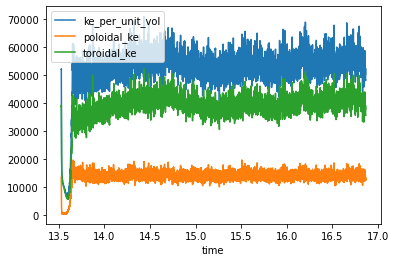
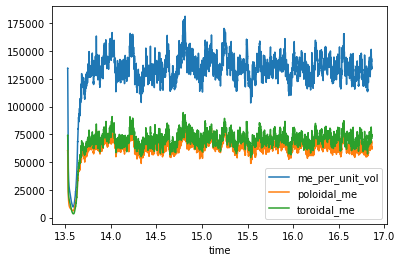
Meridional snapshots¶
Open
paropy/scripts/meridional_snapshot.pySet path to simulation data and snapshot time by setting
run_ID, timestamp = 'c-200a', '16.84707134'
directory = <path_to_data>
saveDir = <path_to_savefigs>Run
paropy/scripts/meridional_snapshot.pyAdmire the output:
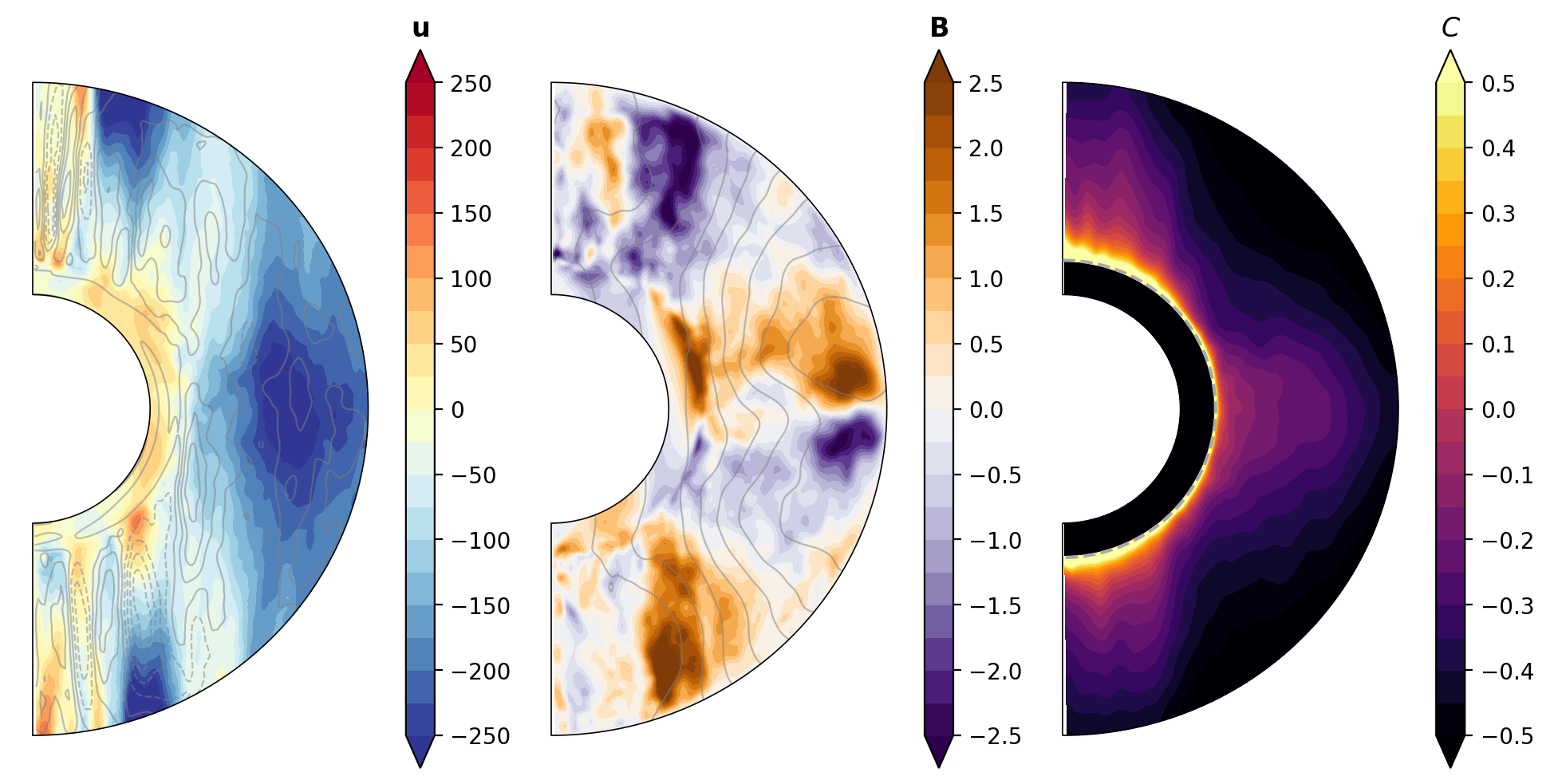
Surface snapshots¶
Open
paropy/scripts/surface_snapshot.pySet path to simulation data and snapshot time by setting
run_ID, timestamp = 'c-200a', '16.84707134'
directory = <path_to_data>
saveDir = <path_to_savefigs>Run
paropy/scripts/surface_snapshot.pyAdmire the output:
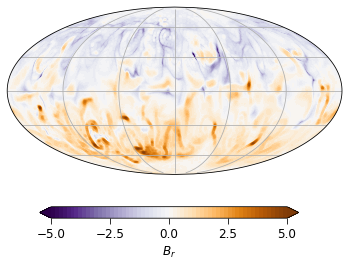
Links¶
Data¶
CHAOS-7.7 (Finlay et al. 2020)
Authors¶
Jenny Wong - Institut de Physique du Globe de Paris - Institut des Sciences de la Terre
License¶
This project is licensed under the MIT License - see the LICENSE.md file for details
Acknowledgments¶
Del Duca Foundation
ERC SEIC
🎉